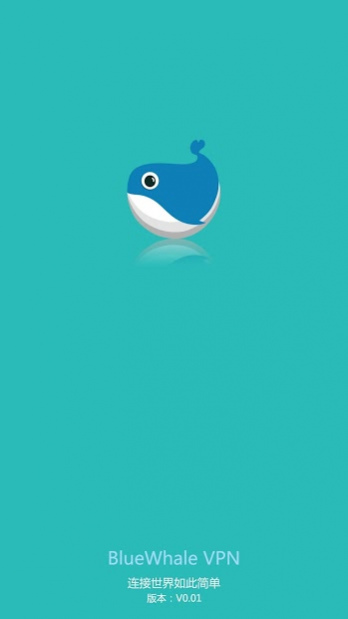BlueWhale VPN 1.3.2
Free Version
Publisher Description
BlueWhale Vpn fully optimizes network connectivity
Never limit the flow of science online free intelligent global high-speed node Vpn agent
√ Free: There are 7 high-speed free nodes all over the world (more nodes are added later)!
√ Simple: One-click VPN over the wall artifact based on SS and SSR protocols.
√ Fast: Optimize node performance, new connection mode.
√ Safety: Use new security encryption, feel free to use.
Free Vpn comes hard, Cherish!
Disclaimer:
1. Our software is for scientific research, study, education, and other legal purposes.
2. Any violation of the laws of China and the country where the server is located is strictly prohibited.
3. The use of the Software will be deemed to be an endorsement of the entire contents of this statement.
If you have any questions, comments or suggestions during use, please send an email to BlueWhaleVpn@Gmail.Com and we will contact
you as soon as possible.
Thank you for using! ! !
About BlueWhale VPN
BlueWhale VPN is a free app for Android published in the System Maintenance list of apps, part of System Utilities.
The company that develops BlueWhale VPN is BlueWhale Studio. The latest version released by its developer is 1.3.2. This app was rated by 2 users of our site and has an average rating of 2.5.
To install BlueWhale VPN on your Android device, just click the green Continue To App button above to start the installation process. The app is listed on our website since 2020-08-12 and was downloaded 106 times. We have already checked if the download link is safe, however for your own protection we recommend that you scan the downloaded app with your antivirus. Your antivirus may detect the BlueWhale VPN as malware as malware if the download link to com.bluewhale.vpn.shadowsocks is broken.
How to install BlueWhale VPN on your Android device:
- Click on the Continue To App button on our website. This will redirect you to Google Play.
- Once the BlueWhale VPN is shown in the Google Play listing of your Android device, you can start its download and installation. Tap on the Install button located below the search bar and to the right of the app icon.
- A pop-up window with the permissions required by BlueWhale VPN will be shown. Click on Accept to continue the process.
- BlueWhale VPN will be downloaded onto your device, displaying a progress. Once the download completes, the installation will start and you'll get a notification after the installation is finished.